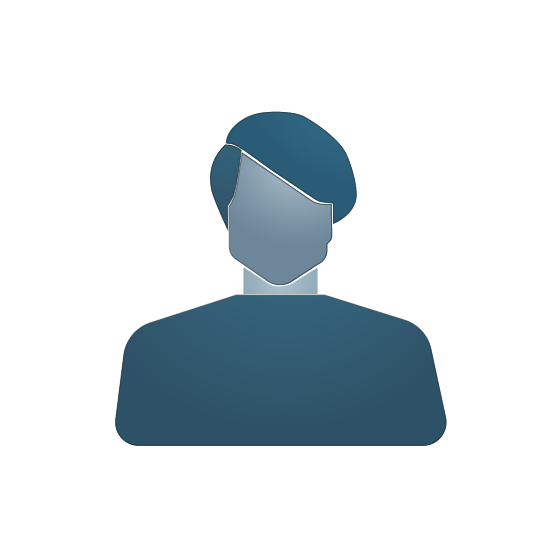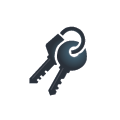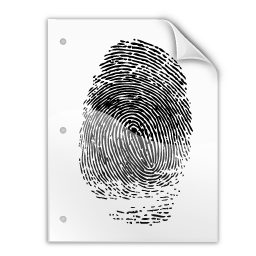VividGraph Visual Portals
A visual portal is a digital interface or platform that provides users with a visual representation or access to visual information, data or functionalities. Visual portals enhance the user experience by representing information in a visual and interactive manner.
Content created in VividGraph is composed of visual elements which can each be uniquely identified and the cloned elements can be identified through the “inherited by” marker. With this feature, every visual element in an image created in VividGraph can act as a visual “hyperlink”.
A hyperlink is defined as - links, elements in electronic documents such as web pages, that allow users to navigate to other locations or resources with a click. Hyperlinks are usually highlighted text or images that, when clicked, direct users to other webpages, other sections within the same webpage or a different file or resource.
Having in mind the above definition, every visual element created in VividGraph could become a hyperlink to different viewports, perspectives or images. By connecting together a series of visual hyperlinks you can establish a visualization logic or information flow between visual elements and more broadly images and entire projects, thus creating Visual Portals. Together the visual hyperlinks and portals allow for users to query and retrieve information directly inside the images and animations created in VividGraph.