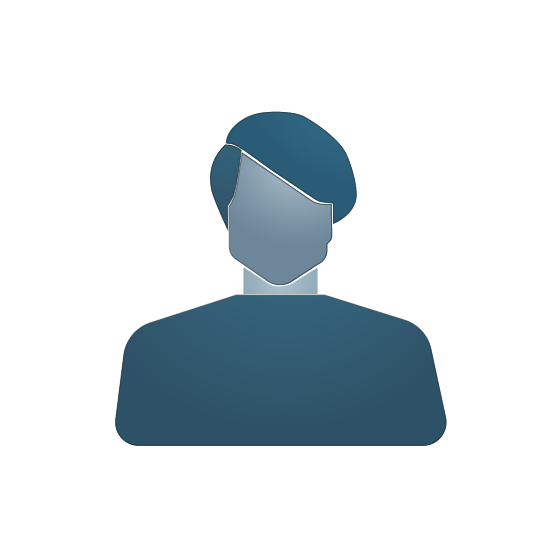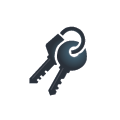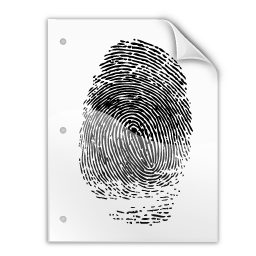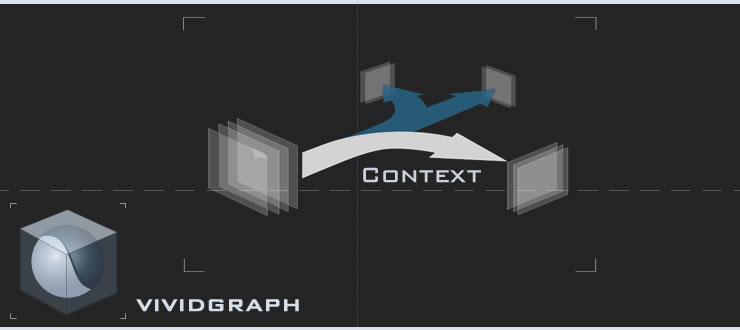
Context
Context in Visualization is one of the most important elements.
Context Elements are:
- Sequence of Visuals;
- Timing keeping a particular visual on the screen;
- Perspective - Sequence ;
- Perspective - Layout;
- Perspective - Material Shading;
Visual context is taken to its highest form in Cinematography and Visual Art Exhibitions, but not considered in current various Internet forms:
* Social media sites such as Facebook and Instagram – have NO visual context — there is person-based context. Visual are published from particular person and from his/her social/media friends and mainly seen in chronological order, no visual context in mind;
* Websites - dedicated to visuals such as Pinterest —have Boards — which is a folder base grouping but nothing more.
Relational connection and visual context is BUILT-IN VividGraph - even on the creative mode:
We have a Stage which has UNITS; which are “filled” with different ASSEMBLIES in different ARRANGEMENTS.
So following just this structuring - you can immediately “isolate” different “Contexts” directly from the working creative process;
Not only can we get different “Contexts”, which could be presented as different Presentation Sequences, Animation Viewports or Interactive Focus Visual Graphs - but they can also be “stored” in the visualization library, or related with visual query interactive elements for viewer navigation.
Context is the “backbone” of every story or meaning. It is the vector/direction of where every element of a visual leads.
Visual elements such as layout, color, and image sequence play a crucial role in conveying context in visual storytelling. Here's how each of these elements contributes to providing context:
--- Layout:
> Composition: The arrangement of elements within a frame can influence the flow of information and guide the viewer's attention. A well-composed layout can highlight important elements and set the scene for the story.
Framing: The framing of shots can reveal information about the characters and the environment they are in. A close-up shot can emphasize emotions, while a wide shot can establish the setting.
--- Color:
> Mood and atmosphere: Color choices can set the overall mood and atmosphere of the story. Warm tones might create a cozy and inviting feeling, while cool tones can evoke a sense of mystery or detachment.
> Symbolism: Colors can be used symbolically to represent certain themes, emotions, or ideas. For example, red might signify passion or danger, while blue can represent tranquility or sadness.
Different environments: Using color palettes specific to different locations or worlds can help establish and differentiate various settings within the story.
--- Image Sequence:
> Chronological order: The order in which images are presented forms the sequence of events. The audience follows this sequence to understand the progression of the story.
> Visual continuity: Smooth transitions between images help maintain a sense of coherence and flow in the storytelling. This ensures that the audience can easily follow the narrative without confusion.
Visual juxtaposition: The placement of contrasting images side by side can create powerful visual storytelling. Contrasts can convey change, conflict, or transformation in the narrative.
All these visual elements work together to provide context in visual storytelling. By carefully orchestrating visual elements (context relation), creators can effectively communicate the time, place, emotions, and themes of the story to the audience. These elements also allow the audience to immerse themselves in the visual narrative and connect with the information and events on a deeper level.
It is also a fundamental and the leading part of Visual Querying — where the viewer can interactively navigate between visual elements to explore their desired information narrative direction.
where interactively the visual elements can navigate the information narrative in the desired direction from the viewer.