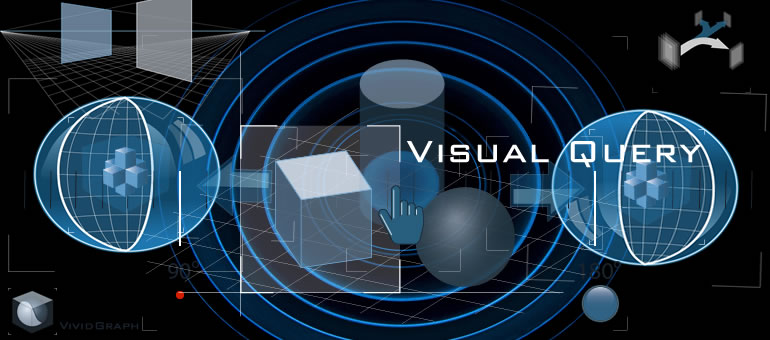
Visual Quering
A visual query refers to a type of query language or method that allows users to retrieve data from a database using visual elements or graphical representations, rather than traditional text-based queries.
Instead of writing complex SQL statements or other query languages, users can interact with visual elements like tables, charts, graphs, and diagrams to specify their data retrieval requirements. Visual query tools are often designed to simplify the data exploration process and make it more accessible to non-technical users.
The advantages of visual queries include:
1. Ease of use: Non-technical users can easily interact with data and perform queries without needing to learn complex query languages.
2. Intuitive exploration: Visual representations of data can help users gain insights and identify patterns more effectively than interpreting raw data.
3. Reduced errors: Since users interact with visual elements directly, the chances of making syntax errors in queries are minimized.
4. Faster insights: Visual queries can accelerate the process of data exploration and retrieval compared to writing lengthy text-based queries.
5. Interactivity: Users can often interact with visual results to dive deeper into the data and perform further analysis.
Visual query tools can vary significantly in complexity and capabilities, ranging from simple drag-and-drop interfaces for basic filtering to more advanced tools that support complex data manipulations and aggregations using visuals.
It's important to note that the implementation and features of visual query tools can differ between different database management systems and data visualization platforms.
There are several platforms and tools available that support visual query capabilities. Here are a few examples:
1. Tableau: Tableau is a popular data visualization platform that offers a visual query interface. Users can drag and drop fields, apply filters, and create interactive dashboards and reports without writing any code.
2. Power BI: Power BI is another widely used business intelligence tool that provides a visual query experience. It allows users to create rich visualizations, explore data using drag-and-drop functionality, and build interactive reports and dashboards.
3. Google Data Studio: Google Data Studio is a free data visualization tool that integrates with various data sources. It offers a visual interface where users can create reports, interactive charts, and data exploration using a range of connectors and data manipulation options.
4. Qlik Sense: Qlik Sense is a data analytics and visualization platform that offers a visual query experience. It enables users to explore data through drag-and-drop interactions, create custom visualizations, and build interactive data stories.
5. Looker: Looker is a data platform that includes visual query capabilities. It allows users to create and share reports, build interactive dashboards, and explore data using a visual interface.
6. Domo: Domo is a cloud-based platform that combines data visualization, exploration, and collaboration features. It offers a visual query interface where users can explore and analyze data using drag-and-drop interactions.
7. Microsoft Excel: Although not primarily a visual query tool, Microsoft Excel provides some visual query capabilities through its Power Query feature. Users can import data from various sources, transform it using a visual interface, and create powerful data models.
These are just a few examples, and there are many other platforms and tools available in the market that support visual query capabilities. The choice of platform depends on specific requirements, data sources, scalability needs, and user preferences.


